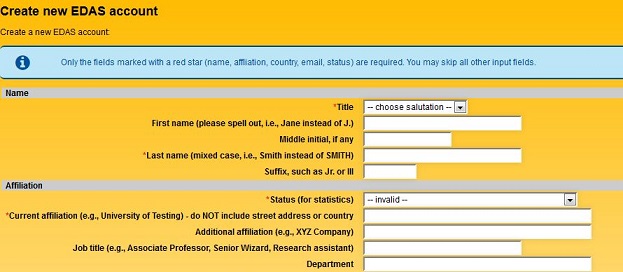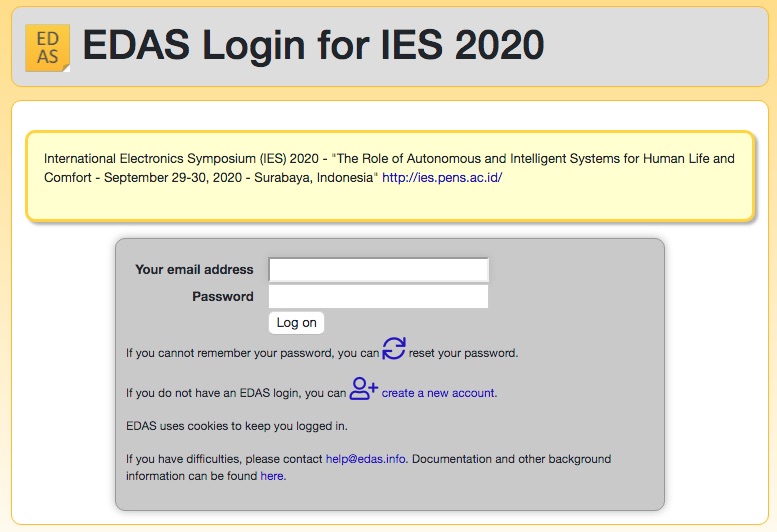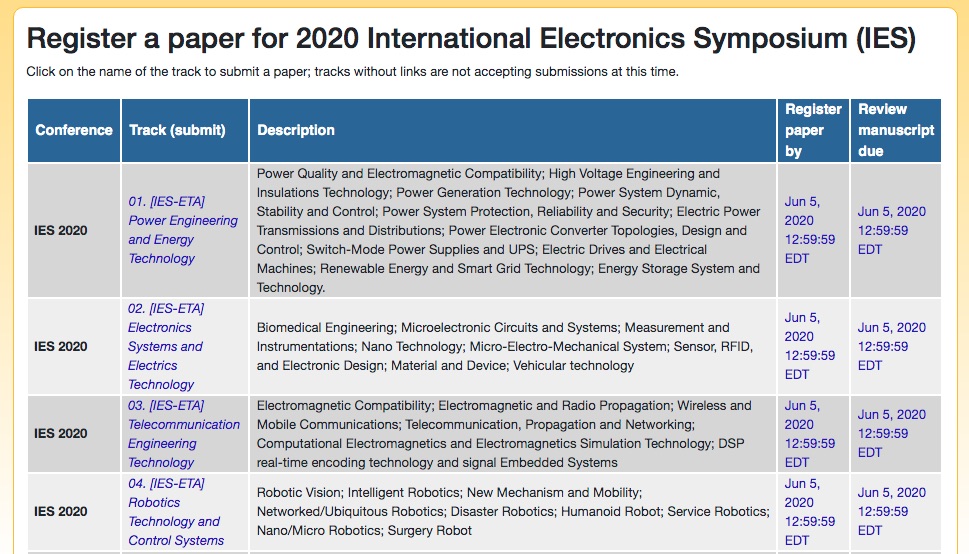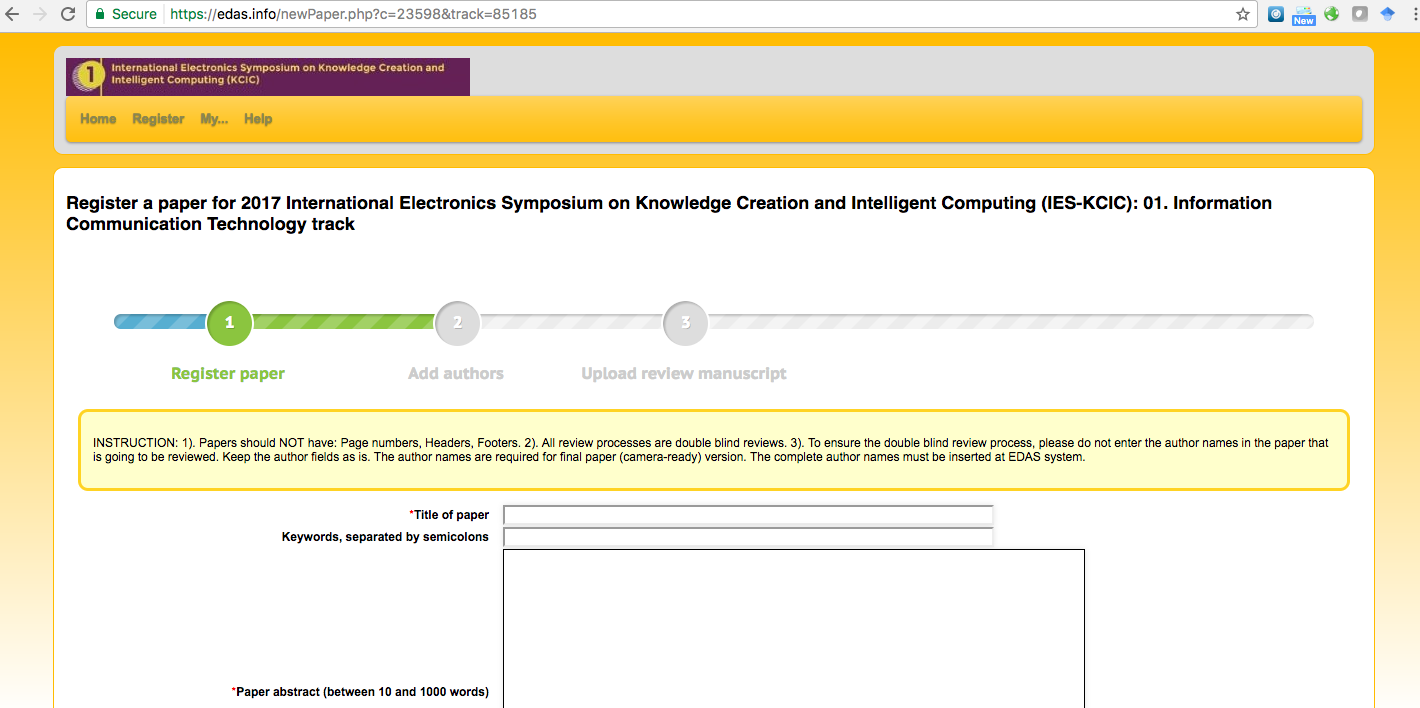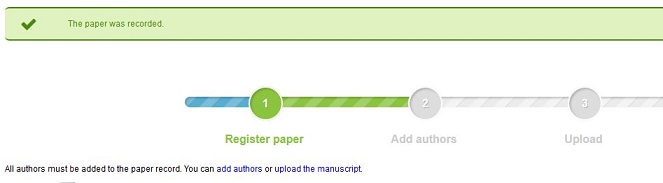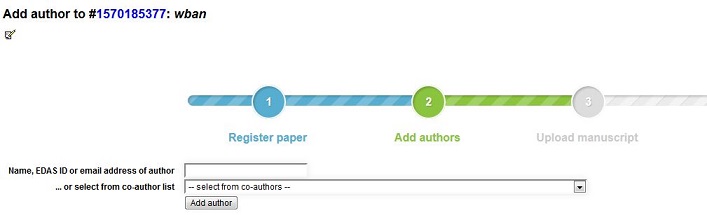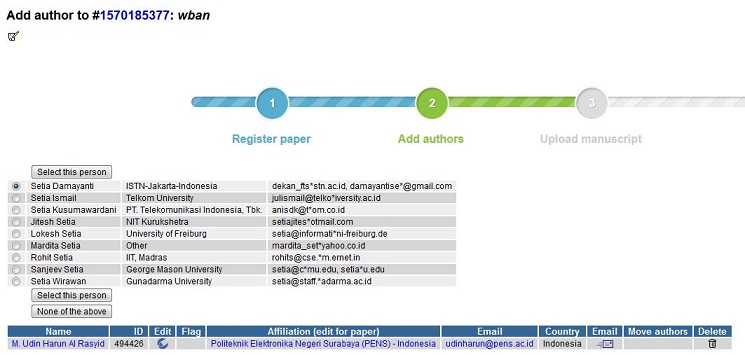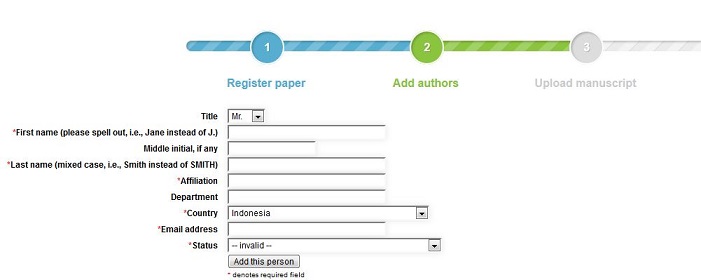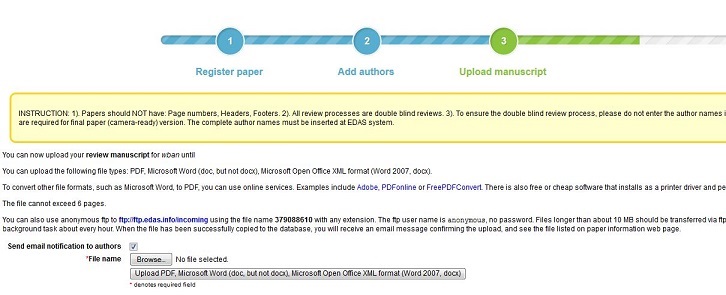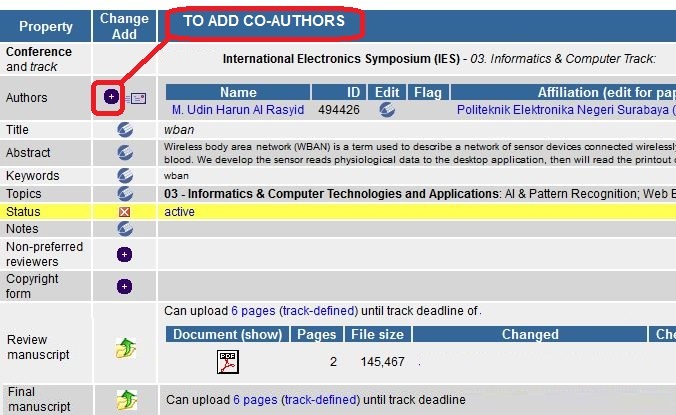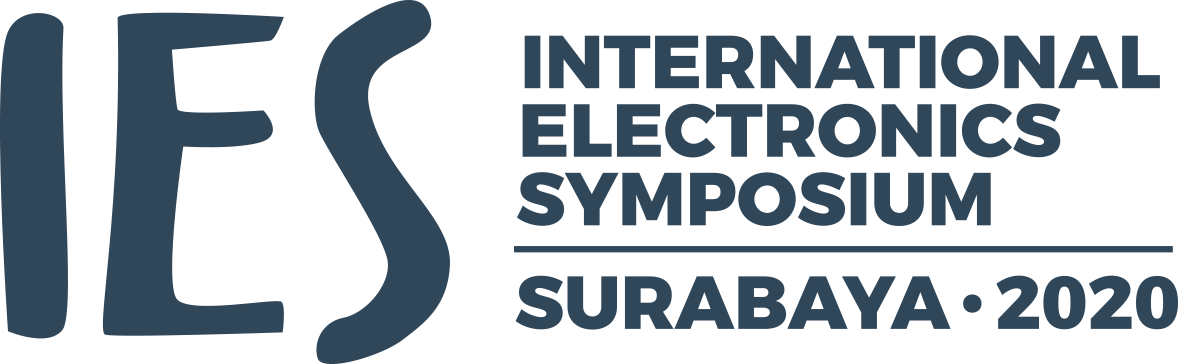- Create an EDAS account if you don’t have EDAS account through https://edas.info/newPerson.php?noauth=1
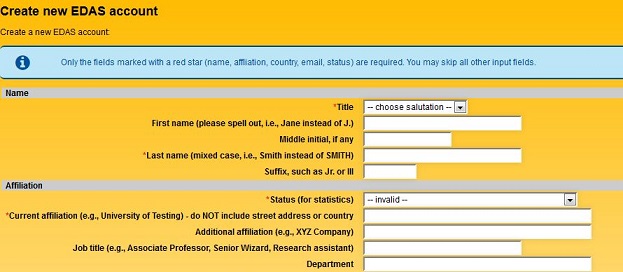
- Login to IES submission page at EDAS System through https://edas.info/N27365
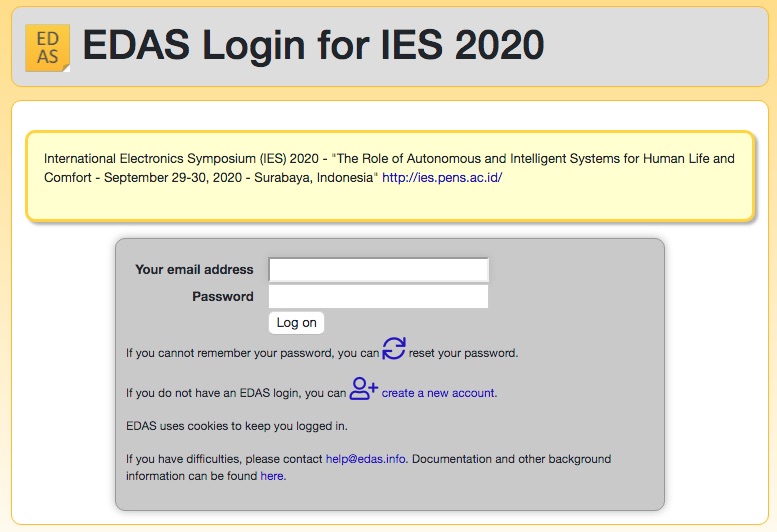
- Choose your track paper.
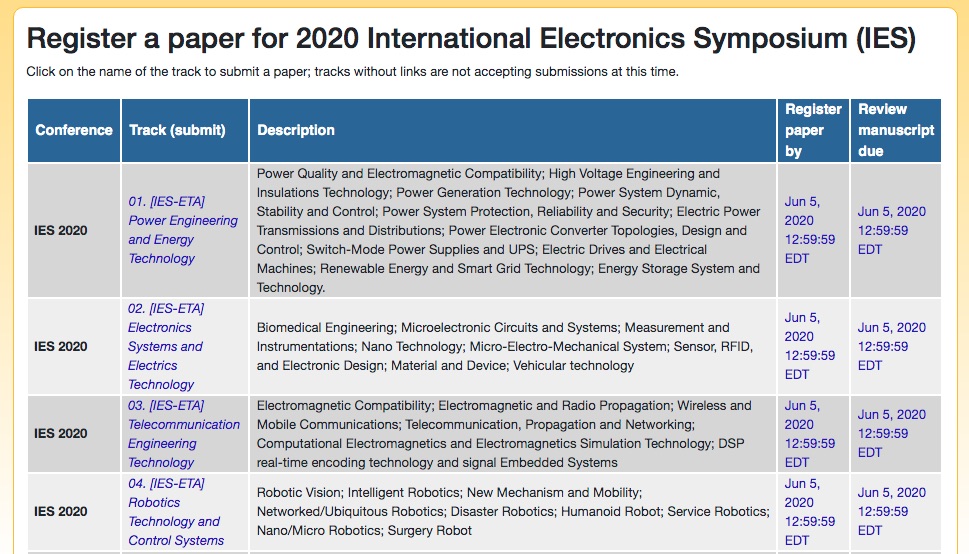
- Register your paper.
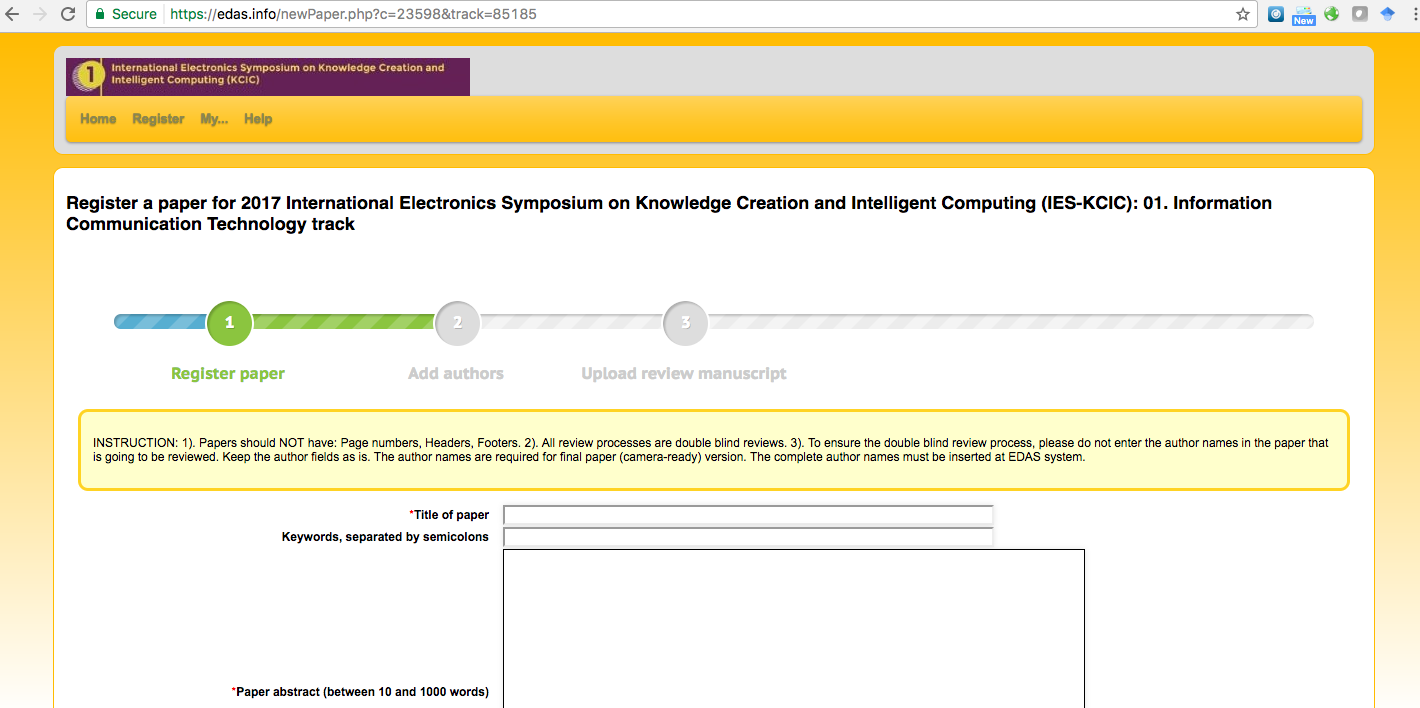
- Add Authors. NOTE: The complete author names must be inserted at EDAS system. The author names and its position can’t cange after reviewed by reviewer.
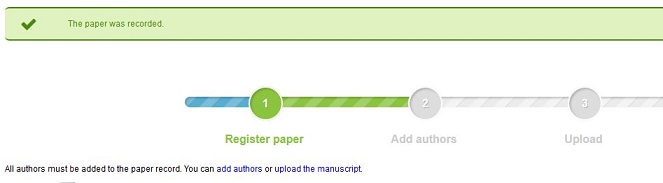
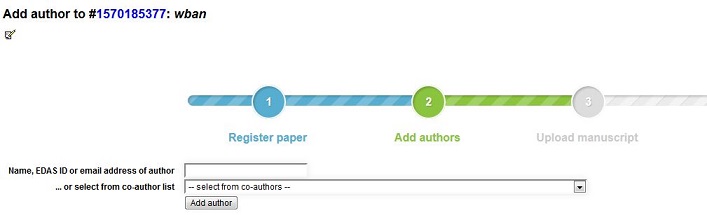
input ‘Name, EDAS ID or email address of authors’, then click ‘add author’ button.
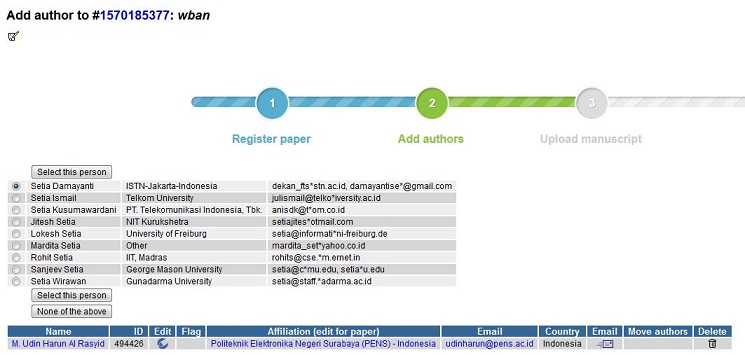
Choose one of the name list if the author has EDAS account, If not, click ‘none of the above’ button to create a new account at EDAS for your co-authors.
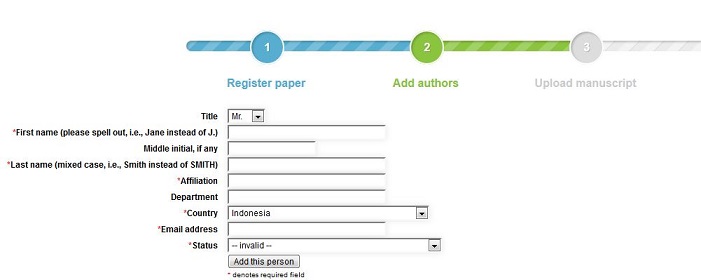
- Upload manuscript.
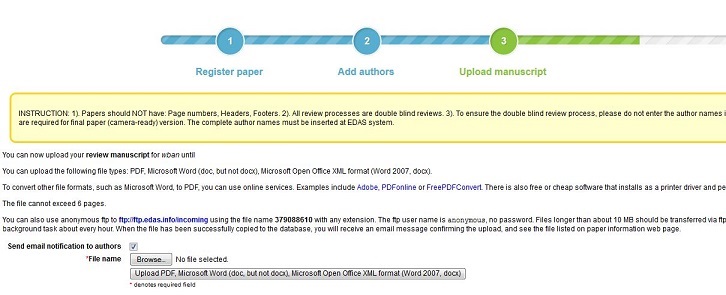
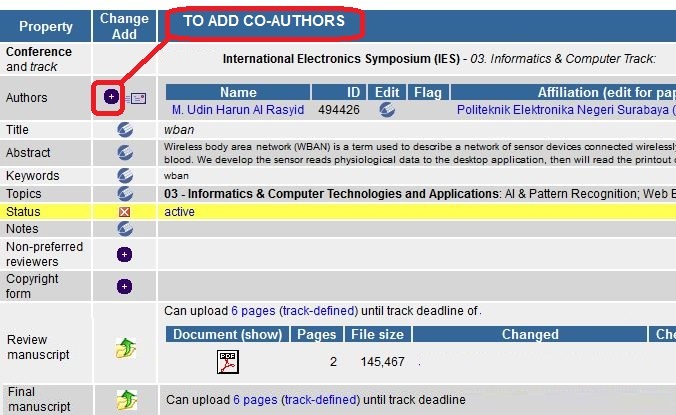
– You can re-upload your first manuscript via ‘Review manuscript’
– You can upload Final manuscript after reviewed by reviewer via ‘Final manuscript’.
– You can add co-authors via ‘authors’ + sign.